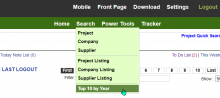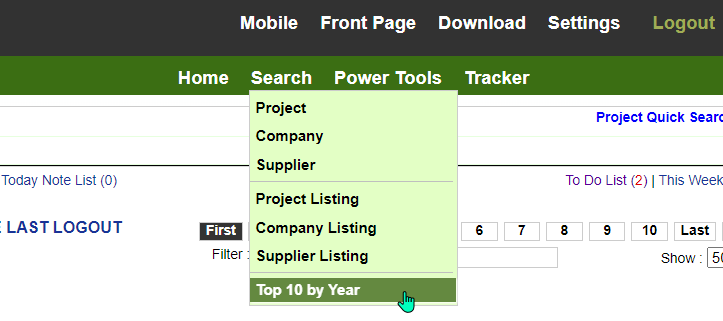mybina COMPANY INSIGHTS
What is Company Insights?
Think of Company Insights as your personal window into a company’s activity and connections in the construction industry. It shows not just their projects, but also how they interact with other players. Even historical data can give hints about ongoing or future collaborations.