mybina mobile
Type:
Hi, subscribers.
You now have a mobile friendly version of mybina on your smartphones!
Just open your mobile browser, key in "m.mybina.com.my" or "mobile.mybina.com.my" in your browser's URL.
Don't forget to bookmark or add it to your homescreen as a shortcut for easy access. Enjoy!
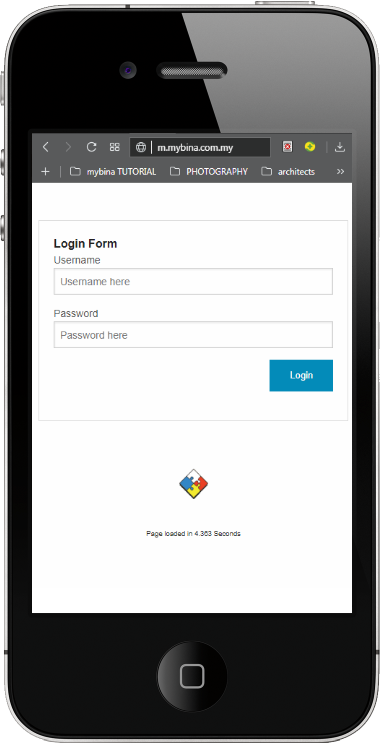



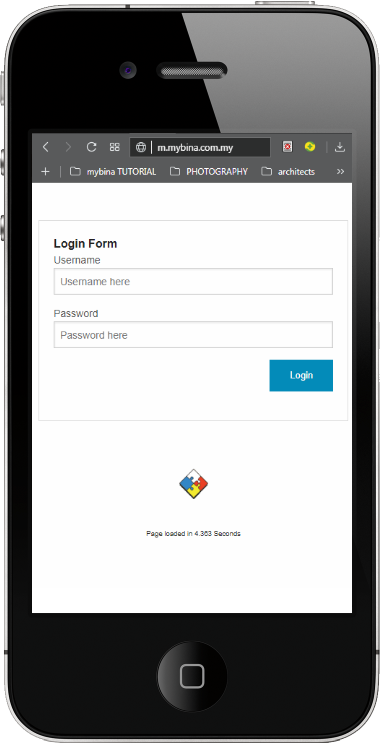
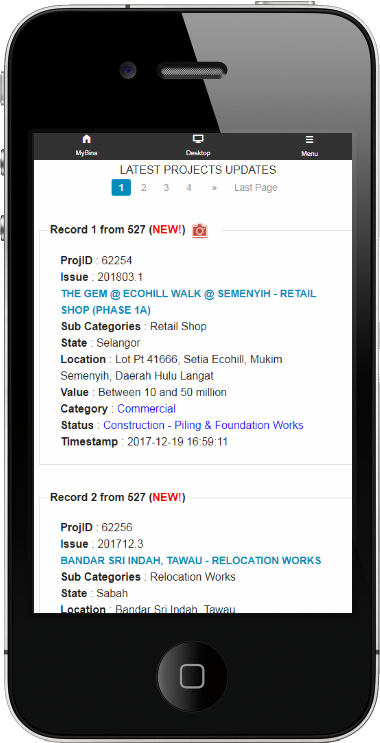
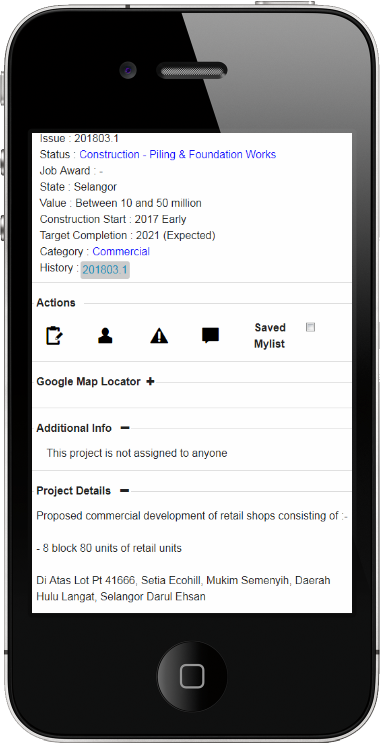
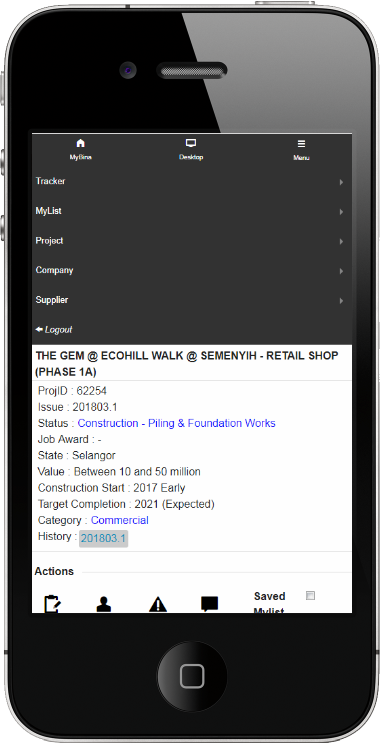
Please bear in mind the mobile version is not as powerful as the pc/ desktop version (downloading and converting to excel, etc, not supported), but more comfortable to use and read.
Still, you can easily jump from mobile to pc view easily, by pressing the desktop/mobile buttons on the relevant pages.
Oh, and don't forget to log out whenever you are done using.
